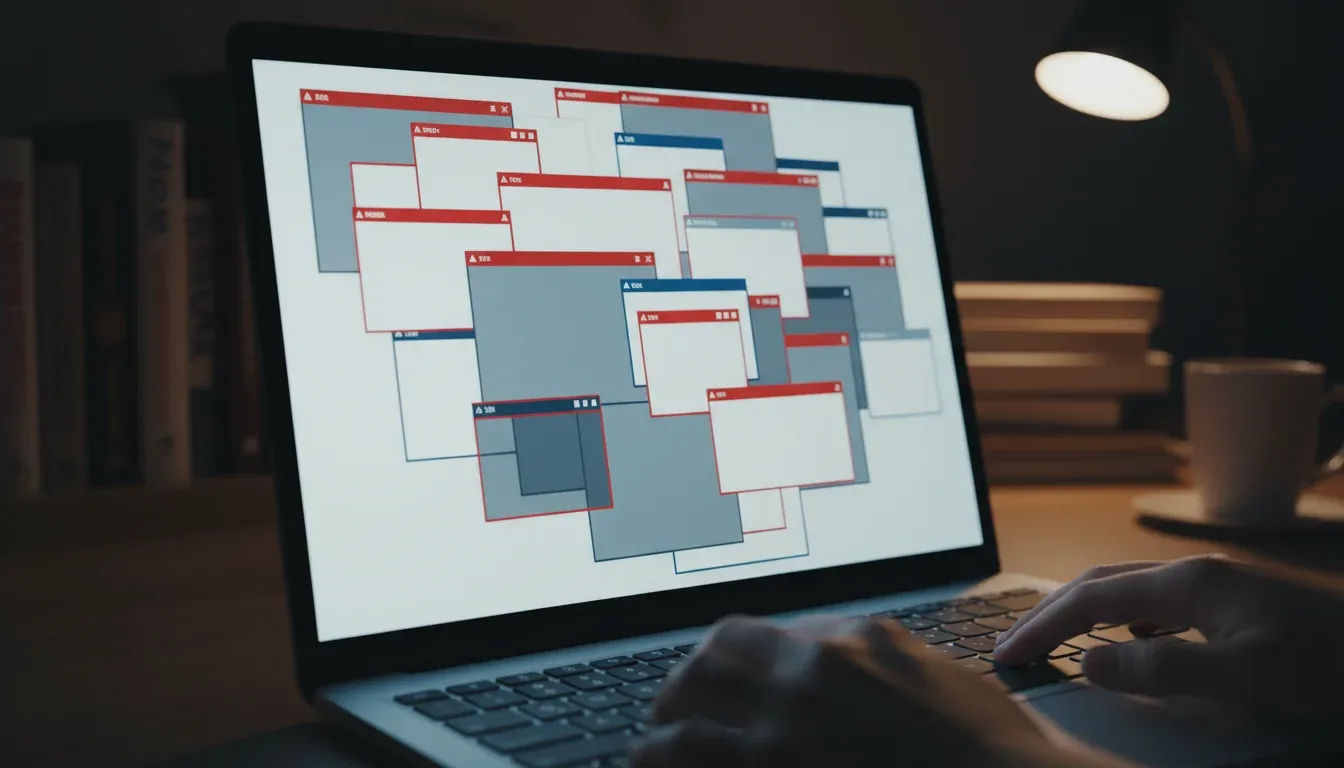Malware’s a broad term for anything that sneaks onto your computer to steal data, crash systems, or generally mess things up. It comes from sketchy downloads, infected email attachments, compromised websites. One infected file can do multiple types of damage at once. Here’s how to clean it out.
1. Before Going In
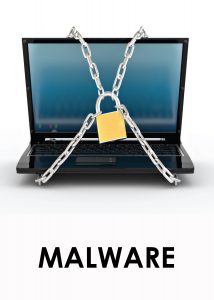 Back up your important files first. Worst case, you’ll need to do a system restore that wipes everything. Better to have copies.
Back up your important files first. Worst case, you’ll need to do a system restore that wipes everything. Better to have copies.
Now build your defense. Windows 8 and later come with Windows Defender built in. It runs constantly (online or offline) and catches most threats automatically. If you’ve got it, you’re halfway there.
Add one or two more free anti-virus programs on top. Malwarebytes is solid. So’s Avast. If you’re willing to pay, Norton’s reliable. Stack two or three free ones if you don’t have Defender. More layers catch more stuff.
Once they’re installed, close everything else. Web browsers, other programs, all of it. You want clean scans.
2. The Procedure
Pick one of your anti-virus programs and open it. Check for software updates in the settings menu. Then update the definitions list (that’s the database of known threats). Both updates are usually under "Settings" or "Update."
Run a full system scan. Not a quick scan. Full. This’ll take 30 minutes to an hour depending on how much junk you’ve got. Don’t open other programs while it’s running or you’ll slow it down.
When it finishes, delete whatever it found. Most programs have a "Remove" or "Quarantine" button. Click it.
Now do the same thing with your other anti-virus programs. Different programs catch different things, so running multiple scans isn’t overkill.
While you’re at it: don’t open emails from people you don’t know. Don’t download files in chat programs unless you trust the sender. Most malware infections happen because someone clicked something they shouldn’t have.