Most toolbars are fine. They make navigation easier, give you quick access to bookmarks, and generally stay out of the way. But then there’s the other kind: the ones you didn’t ask for. These show up after you installed some free PDF converter or downloaded something sketchy, and suddenly you’ve got three search bars you’ve never heard of clogging up your browser.
Some toolbars are just annoying. Others are straight-up malware. Either way, here’s how to get rid of them.
1. Look Into "Manage Add-ons"
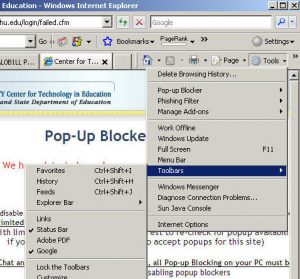
Your browser keeps a list of everything it’s running, and toolbars live in there as "add-ons" or "extensions."
Internet Explorer: Click the cog icon, then "Manage Add-ons."
Firefox: Click the menu (three lines), then Add-ons and themes.
Chrome: Go to the three-dot menu, then More tools > Extensions.
Find the toolbar you didn’t install (or just don’t want), then click the X, trash icon, or "Remove" button. Gone.
2. Perform a Clean Sweep
If you’ve got toolbars you definitely didn’t install, you’re dealing with malware. Browser settings won’t cut it.
Download Malwarebytes and run a full scan. It’ll catch most toolbar hijackers and bundled junk that came along for the ride. After that, run a second scan with something like SpyHunter or your existing antivirus (just to be sure nothing slipped through). Two passes, two different programs. That’s the cleanest way to wipe out anything that snuck in.



